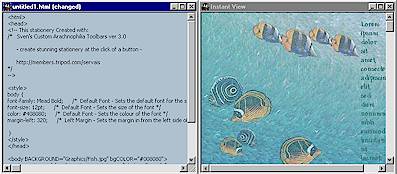
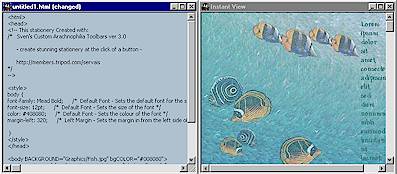
Internal Browser / Instant View:
This is the coolest thing since sliced bread. As users of previous versions of my toolbars can attest, previewing your work in Arach has always been incredibly easy. The program will let you preview your work in up to 6 different browsers and all you had to do was click on the Preview button.
With the latest versions of Arach a new feature called the Internal Browser has been added to the program. This allows you to "emulate" a WYSIWYG program such as FrontPage Express because you can split your view between the code and the browser windows. That's right, there is now a browser right in Arach.
To turn this on, simply go to the Preview menu and on the Select Browser submenu pick Internal Browser. You can arrange your windows to give a side by side view as above or you can easily switch between full screen views. Use of this internal browser means that you can keep these instructions open and create and preview stationery at the same time.
As if that weren't enough, by turning on another new feature: Instant View, the Internal Browser can be set to automatically update to show the effects of your changes as you make them. That's right, every thing you type into the code window (including toolbar commands) are automatically sent to the Internal Browser so you can see the effect of your changes immediately. As you might imagine use of the Instant View mode slows down the program considerably so use it sparingly. Instant View mode can be activated by going to Preview | Instant View Mode.
If you choose not to use Instant View then the Internal Browser is only updated when you press the Preview button. If you don't like the Internal Browser you can still use the Browser of your choice. The Internal Browser is compatible with IE4 so all of the IE4 specific scripts will preview properly in it. However, since the Internal Browser window lacks a Status Bar of it's own, script using the status bar will instead display in the Arach status bar.
 |
 |