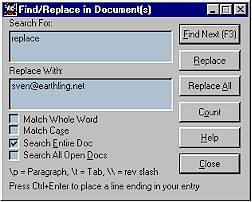
Replace:
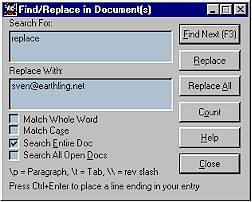
Get used to the dialog box above, because if you use my Arach toolbars, you'll see it a lot. Many of my toolbars make use of this feature in some way.
Fortunately, it is very easy to use. I have set it so that every toolbar button that uses this feature is looking for the word "replace" (without the quotes of course). Thus, whenever you see this dialog box appear, you have only to ensure that the Search For: field reads - replace.
The exact text of the Replace With: field will of course vary depending on which button you have pressed that called this feature. In the description of each of the toolbar buttons below, you will be informed of the appropriate item to enter into the Replace With: field.
Also be sure that the Search Entire Doc box is checked. Finally, click on Replace All and the program will do it's thing and eventually you will be informed of how many instances of "replace" were replaced.
Click Okay, and then Close the Search \ Replace window.
You will only need to check the Search Entire box once, Arach will remember it thereafter. As well, you will likely never need to fill in the Search For: field as Arach will remember the last item searched for. The only exception to this is when you select something and the click one of the toolbar buttons to have the selected item surrounded with the code. In this case, the Search For: field will appear as the selected text. Simply change that to read: replace.
 |
 |