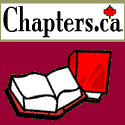Click the logo to add
this site to your Favourites
Search:
Quick Links
Subscribe to my Newsletter
Books presented in association with:
Your Free E-Mail
Account:
Send me mail!
Required Programs
As complicated as Stationery sometimes seems to be, very few programs are required to produce it. First and foremost among the required programs is, of course, Outlook Express. Although other e-mail clients may claim to support HTML mail, none as of yet, are as capable as Outlook Express.
The only other "required" program is a text editor such as Notepad - which comes with Windows. With only these two programs you can create great stationery.
Supplementary Programs:
However, depending on your level of knowledge, how you prefer to work, and what
plans you have in producing stationery you will likely want some other supplementary
programs to do more things.
HTML Editors
FrontPage Express:
First and foremost among the supplementary programs is an HTML authoring program. FrontPage Express, or FPE for short seems to be the most common HTML editor amongst stationery-philes, perhaps because it is free and comes with Internet Explorer 4.
If you did a full install of Internet Explorer 4 then you may even have it already. Look on your start menu, if you have FrontPage Express then it will likely be at Start | Programs | Internet Explorer. It may also be at Start | Programs | Accessories. If you are unable to find it at either of those locations, not to worry - you can download it for free at the Internet Explorer 4 Add-on Component site.
 When using FPE, you do not need to
know the HTML language as it has a graphical WYSIWYG (What You See Is What You Get)
interface - although technically that is a misnomer, because of differences in the way
different browsers display HTML and other factors, no HTML editor is truly WYSIWYG.
When using FPE, you do not need to
know the HTML language as it has a graphical WYSIWYG (What You See Is What You Get)
interface - although technically that is a misnomer, because of differences in the way
different browsers display HTML and other factors, no HTML editor is truly WYSIWYG.
Furthermore, since the program is made by Microsoft, the toolbars and menu structure should be familiar to many people thus facilitating it's use.
However, I would be remiss if I failed to mention its drawbacks. When learning how to use a new program I've often said that there is nothing like a good help file to get you started. Unfortunately Microsoft seems to have taken this advise the wrong way as FPE contains nothing like a good help file. What help there is seems to be far more focused on telling you how lucky you are to have this program and attempting to convince you to upgrade to FrontPage 98 (FPE's big brother) than providing any actual help.
Another major drawback of FPE is the fact that it thinks it knows your intentions better than you do. Some very common tasks are completely impossible from the graphical editing view. You can manually make the changes in FPE's excuse for an HTML view, however, FPE will erase your modifications without even a warning. Although this may seem like a valuable feature - built in error checking, FPE changes perfectly valid code that it doesn't happen to like. Anyone who has experienced this first hand can attest to what a pain it is.
One of the more useful items for stationery - Style Sheets has been left completely out of FPE. Only through a laborious process which requires knowledge of HTML can Style sheets be added to documents in FPE.
Perhaps the most glaring omission, considering that FPE ships with IE4 and is part of the suite, is that there is no way to preview a document you are working on.
Program Summary: FrontPage Express |
|
Pro: |
Con: |
| No Knowledge of HTML required | No Help |
| Free | No Preview |
| Familiar Graphical Interface | Missing useful features |
| Comes with IE4 | Changes code |
| Widely used | |
Recommendation: Useful if you have nothing else. If you have another HTML editing program however, don't bother with FPE. To make matters easier for those of you who do use FPE, I have created a set of "toolbars" for this program to make creating stationery easier. See the FPE Toolbars page for more information.
Arachnophilia:
This is an HTML editor of a different colour. It is what I refer to as a tag editor. Unlike FPE which has a WYSIWYG interface, the main window of Arachnophilia more closely resembles that of Notepad. Rather than working with graphics and text laid out the way it will eventually look, Arachnophilia lets you work right with the HTML tags that makes it all possible. Additionally, Arach allows you to emulate a WYSIWYG program though the use of an integrated internal browser.
 Of
course, a knowledge of HTML is helpful for this approach, but not required.
Fortunately Arachnophilia does not require you to know each and every tag. Most of
the common (and even some uncommon) HTML tags are available from the various toolbars that
come with the program. All you need to do is press the appropriate button and then
fill in any needed data.
Of
course, a knowledge of HTML is helpful for this approach, but not required.
Fortunately Arachnophilia does not require you to know each and every tag. Most of
the common (and even some uncommon) HTML tags are available from the various toolbars that
come with the program. All you need to do is press the appropriate button and then
fill in any needed data.
Unlike FPE, Arachnophilia includes a great help file, and you can preview documents in up to 6 browsers.
Its great strength, however, lies in its built in customization and expansion options. Through a simple dialog box, you can edit existing toolbars or create new ones so that the tags you need are always available. Arachnophilia even comes with one toolbar to help with the writing of JavaScripts and it should be reasonably easy to create a similar one for writing VBScripts.
One feature which impressed me was the Keyboard macros. Using this you can assign complicated tasks to a simple keystroke. For instance I set the Alt-A combination to insert the familiar JavaScript sound embedding script. With a bit of set-up you could assign all your various stationery elements to keyboard combinations. Want a watermarked background picture? No problem, Alt-B (or whatever) then all you'd have to enter would be the actual name of the file you want used.
As you'll see as you continue reading through my site, I've done it for you. That's right, I created a series of custom toolbars for the program to make the creation of stationery easy. Everything you need to produce stationery is now only a button click away, little or no HTML knowledge required.. Read my Arach Toolbars page for further information.
Arachnophilia also excels as a website creation and management program. It can analyze your site and upload it using built in FTP.
The best part of all, is that this program is free. It can be downloaded from the author's website at: http://www.arachnoid.com/arachnophilia/ .
Program Summary: Arachnophilia |
|
Pro: |
Con: |
| Great Help | Knowledge of HTML an asset |
| Free | Not WYSIWYG |
| Highly customizable | Need to download it |
| Easy to Use | |
| Good preview abilities | |
Recommendation: Get it. Even if you know nothing of HTML now, by the time you work through the examples on my site and in the instructions for my toolbars, you will have learned most of what you'll need for stationery. This is an excellent program.
Others:
There are, of course, many other HTML editors available that you could conceivably use. I can not possibly review all or provide instructions specific to each program. The two I have reviewed above were chosen because they are both available for free download off the net. Through-out the rest of this site as I give instructions on how to accomplish a specific task in stationery, I will provide instructions for 3 of the most popular HTML editors (FrontPage Express, FrontPage 98, Arachnophilia). As well, I will also provide the straight HTML code for those of you who are hand-coding your stationery. If you use a different HTML editor, hopefully you will be able to determine what needs to be done in your program by reading the instructions given.
Image Editors
An image editing program is also a valuable program to have. With an image editor you can manipulate nearly any image. Some of the effects you can achieve with these types of programs are astounding.
A full comparison of all the different image editors available is far beyond the scope of what I intend to do here. Let me just say that these programs vary greatly in price and capabilities, but one of the best programs for beginners is Paint Shop Pro. This is the most widely used image editor program among stationery creators. It has many great features and is extremely powerful for the price. Although I don't use it personally I have no qualms about recommending it. You can download a free 30 day trial of PSP from http://www.jasc.com.
For further information about image editors and Paint Shop Pro in particular, see Joe Cilinceon's excellent web page at http://newdawn.gzinc.com/